Nicola McCuaig
Following on from the article with Digitonic on, on-boarding in a global pandemic, I thought it would be useful to share our top tips in adapting your processes to suit the digital office.
I’ve always been one to live by “organisation is key” and by my extensive to do lists, so here is my step by step guide:
- Review your current process, what can you still do the same and what has to change?
- Create a process and make sure it is streamlined throughout the whole business
- What digital technologies are you going to use for the transition?
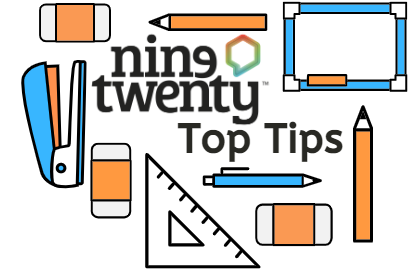
Recruitment process:
- Choose a recruitment partner – now more than ever your employer brand needs to be represented correctly virtually on the market place
- Candidates will need supported even more virtually and you want to make sure you have a trusted partner through the process
- Job specs – do your old job specs reflect the nature of the role being remote?
- Define the process together – expectations set on both sides
- What digital platform will you use? Will there be 1 video interview by the recruiter and 1 by the employer? Do you need to technical test the candidate? (and how will this be carried out?)/li>
So, you’ve went through your recruitment process. Perhaps you are surprised at the results and how well you’ve adapted to interviewing digitally
You’ve found the candidate you want to offer and the good news is, you can offer in your usual format and hopefully you have an offer accepted!
What’s next?
- Set out expectations to your new employee and let them know what the process will be before they are officially on-boarded to your company
Pre-onboarding:
- Paperwork – this needs to be done virtually with ability to e-sign
- Welcome to the team pack – including welcome emails, pre-joining tasks, when they can expect their equipment and how will it be delivered to them
- Make sure there are no technical difficulties
- Company handbook – including all point of contacts
- Schedule for their first day and week
- Remote working check-list – WIFI & workspace – have they ever worked remotely before?
- What access do they need?
- Introduce your new employee to your team and extended office team mates – your company culture shining through now is so important
- Lastly – stay in contact! It can be a daunting 4 – 8 weeks when you're working your notice period – show them some love!
1st day – onboarding:
Now if your pre-onboarding stage has been successful, your new employee will know exactly what to expect on their first day.
- It’s obvious but welcome your new recruit to the team, to all areas of the business; HR, finance, IT and other divisions
- Office tour – Even though for the foreseeable future you are working remotely, show your office through video or pictures!
- Ensure they have all the equipment they need and access to every system
- Lunch hangout – in our office all new recruits get a team lunch on their first day
- System training – will this be done virtually?
- Set expectations again, what can they expect in the coming weeks?
- Check in meetings -are they the same every week?
- Company hangouts – how will the company stay in contact and keep morale high? Our office is doing Joe Wick’s PE workout everyday at 3pm
- Training and development – how much time is allocated to each individual?
- Lastly – Communication, communication and COMMUNICATION!
Hiring your first remote employee is a daunting process but we have to face reality that this could be the norm for many moving forward.
Some of us are completely new to this process, so if you are a business who has experience in remote working, we would love to hear from you!